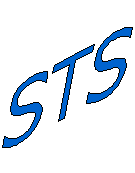
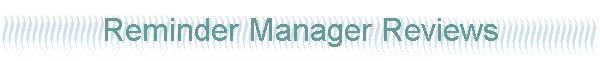
|
|
|
**Note: Reminder Manager works with Outlook 2000 (Corporate Workgroup mode), Outlook 2002, Outlook 2003, Outlook 2007, and Outlook 2010 32-bit mode. People are raving about Reminder Manager --Woody Leonhard of WOW says about Reminder Manager:"4. KEN SLOVAK'S OUTLOOK REMINDER ADD-IN Many of you will remember Ken Slovak as the guy who built ATTOPT, the Outlook add-in that lets you receive all the files that are sent to you. Ken's been helping Outlook users with freeware and shareware for years. Ken just released a new Outlook add-in that takes Outlook Reminders a giant step further. As Ken puts it, "Reminder Manager provides reminders from any email, calendar, contacts or tasks folder in a default or non-default mailbox or PST file and from Exchange public folders. It also enables sending reminders to any SMTP address, including pagers and cell phones. It has a System Tray icon that can flash on reminders and provides a unified reminders window for Outlook 2000. All reminders in any folder can be managed from one window." It works with Outlook 2000 (Corporate Workgroup mode), Outlook 2002 and Outlook 2003. $30 for a single user, with significant group discounts. Drop by http://www.slovaktech.com/remindermanager.htm and check it out." * * Woody's Office Watch #8.42 - Ken Slovak's Outlook Reminder Add-In Al Gordon of The Naked PC says about Reminder Manager:Featured Office Tip - Outlook Reminder Manager (reviewed by Al Gordon) So you have finally figured out all the various ways you can set Microsoft Outlook to trigger alarms and reminders--calendar items, tasks, "flags" on messages and contacts. So now, how do you keep track of them? The answer is Ken Slovak's Reminder Manager. Ken Slovak of Slovak Technical Services, Inc. has authored a number of add-ins that tame numerous Outlook quirks. I previously recommended his Extended Reminders, which allow you to expand the flagging to any Outlook folder you desire. Now he has unveiled an expanded utility--Reminder Manager ($30 for a single user; sliding per seat scale for larger purchasers). It contains Extended Reminder's features, but adds a unified reminder window that gives you a list of all pending reminders--and when they are due to trigger. You can configure the kind of alarm you want--a pop-up window (like the Outlook default), a sound, a flash of the icon that Reminder Manager places in your system tray, or some combination thereof. You can also arrange for reminders to go to you by email or pager for when you are away from the office. In the course of a day, I usually have several reminders that go off, which is confusing enough. But then when I start snoozing them, and set different snooze lengths, all organization is lost. Now I can call up the Reminder Manager dialog and see what's coming up when. So I can find out the time that Project X, which I snoozed until I-am-not-sure-when, is due to trigger again. It takes a couple of days to get used to the new reminder method and once you are, you'll find yourself wondering how you managed without it. " * * December 16, 2003 - Vol. 6 No. 22 Review of Reminder Manager in Windows Server System Magazine More Reminder Manager InformationDownload Page and Reminder Manager PricingReminder Manager Revision History
|
Send mail to
webmaster@slovaktech.com with
questions or comments about this Web site.
|